Search Books
This page is about how to search a book.
When you want to know about searching an English article, please see the following page.
Search English Articles
Table of Contents
- Search Books Held by Shimane University Library
Additional Information: Reserving A Book Currently on Loan/ Requesting A Book from Another Campus Library - Search Books Held by Other University Libraries
- Search Books Held by Shimane University Library
One of the simplest way is to get a book in Shimane University Library. Let's try as follows.
-
Access to Shimane University Library Catalog (OPAC) from the library homepage.

-
Search by keywords.
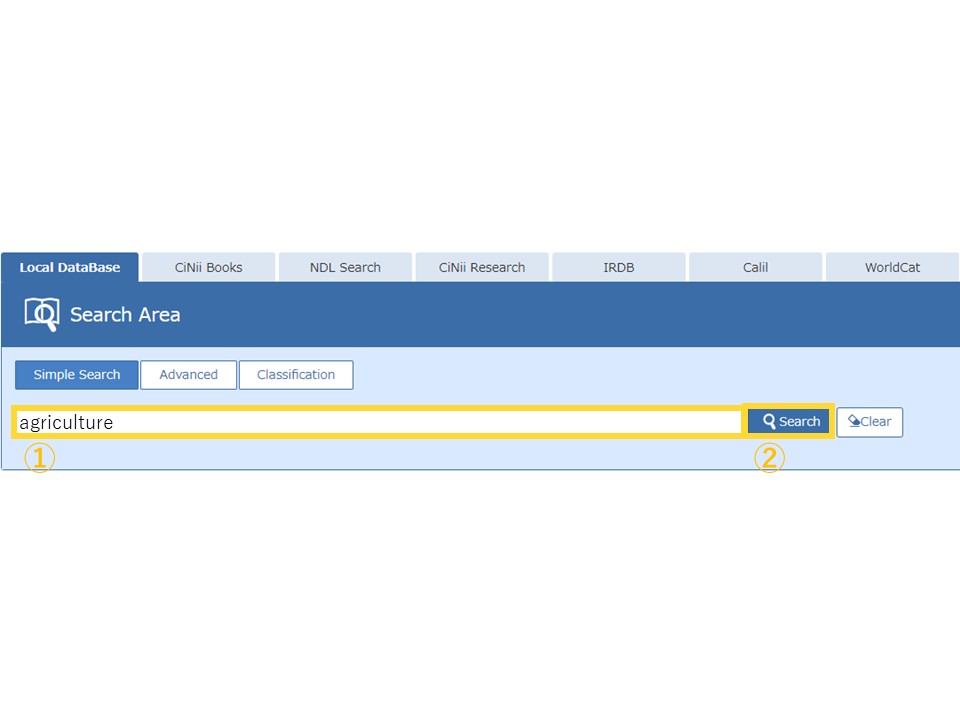
-
When you want to limit the result to books in English, please click "Language - English" of "Filtering Item" on left side.
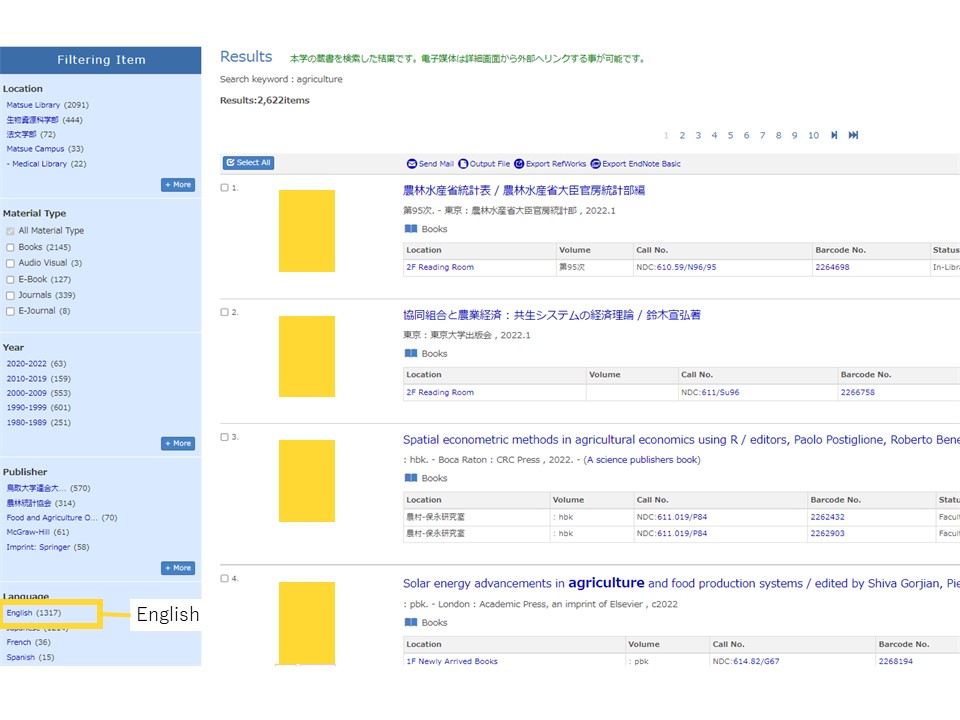
-
When you find a book you are interested in, click on the title to open the details screen of the book.
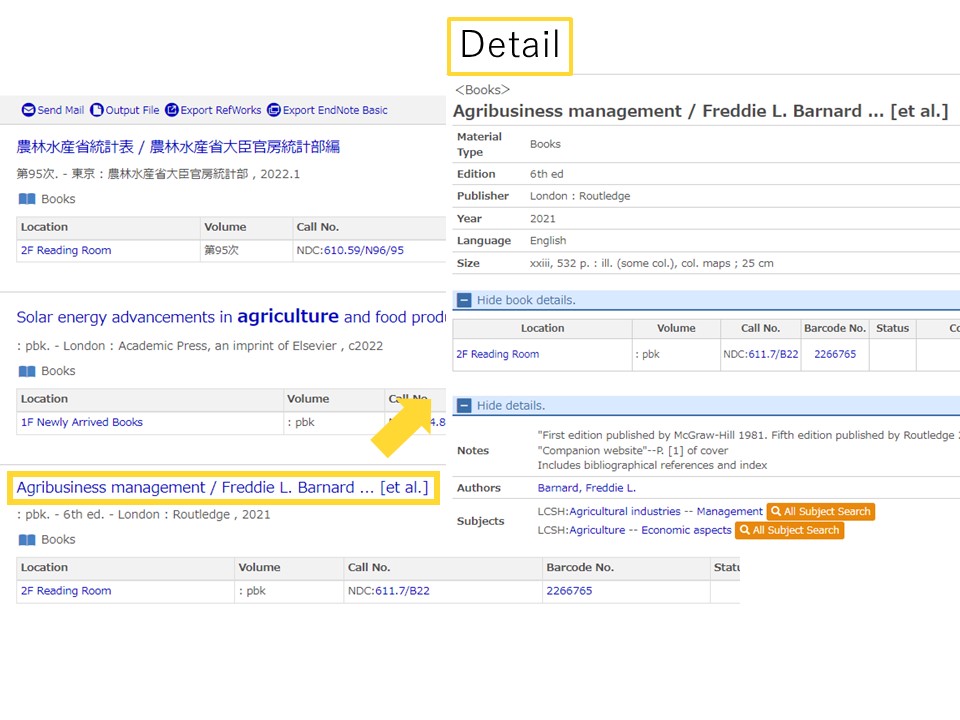
-
You can find out where in the library the book is located based on the information on the "Location" and "Call No.".
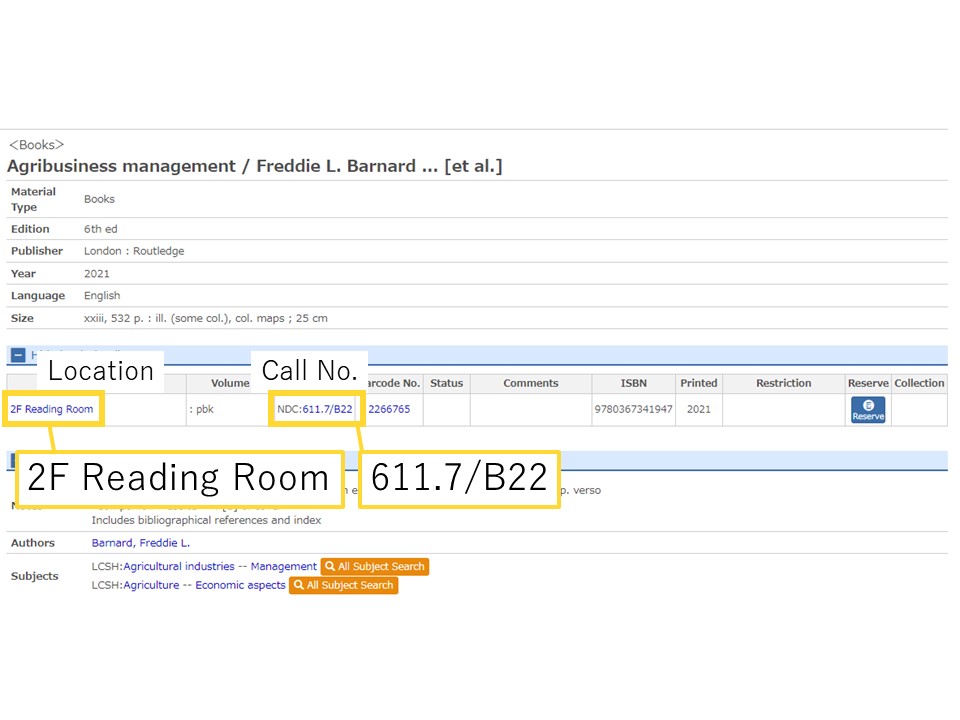
-
When you click on the place under "Location", the simplified floor plan appears.
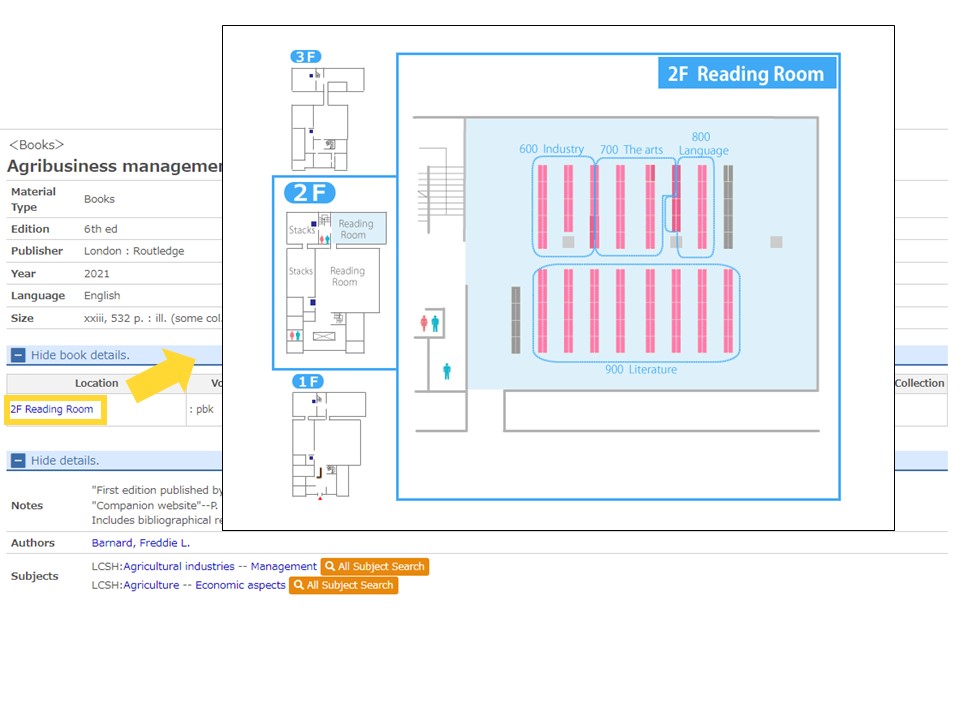
-
The "Call No." is printed on spine labels on books. Books in the library are arranged according to the number or the alphabet on the first line of the spine label.
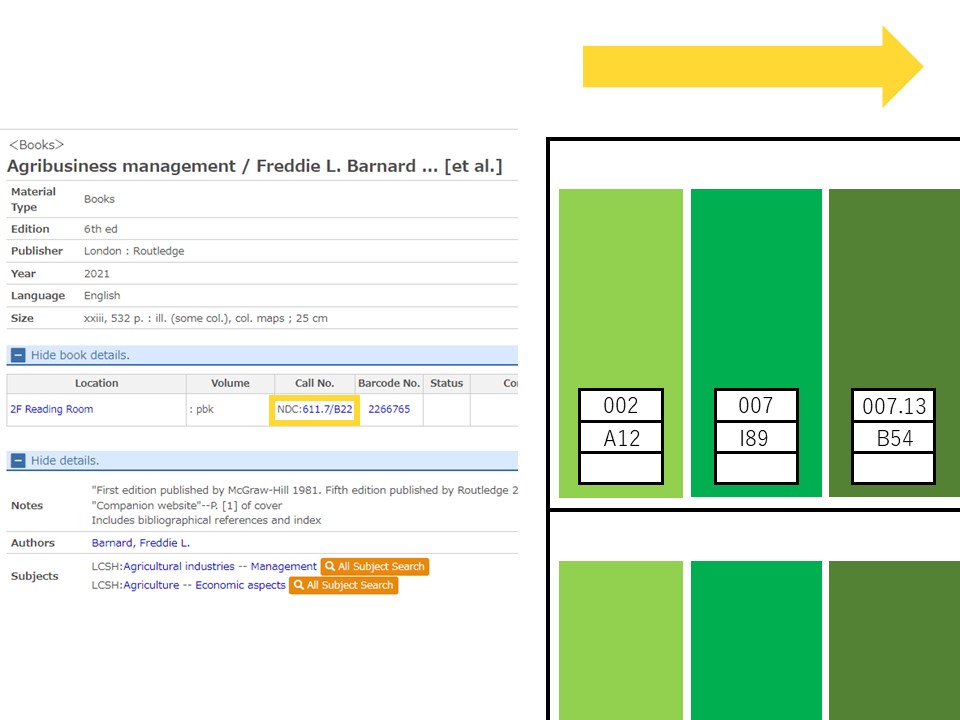
-
When the "Status" is "Faculty’s Office", the book can not be borrowed because it is not in the library.
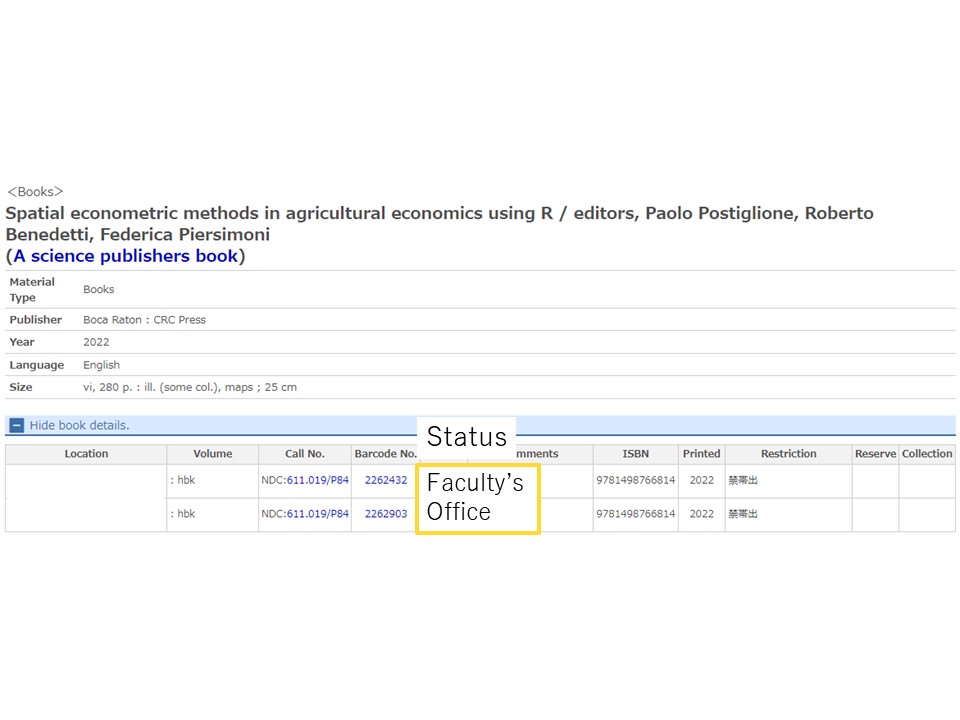
-
To display only the books in the Main Library, excluding "Faculty's Office" from the search results, click "Matsue Library" in the "Filtering Item" (For Izumo Campus Member, click "Medical Library").
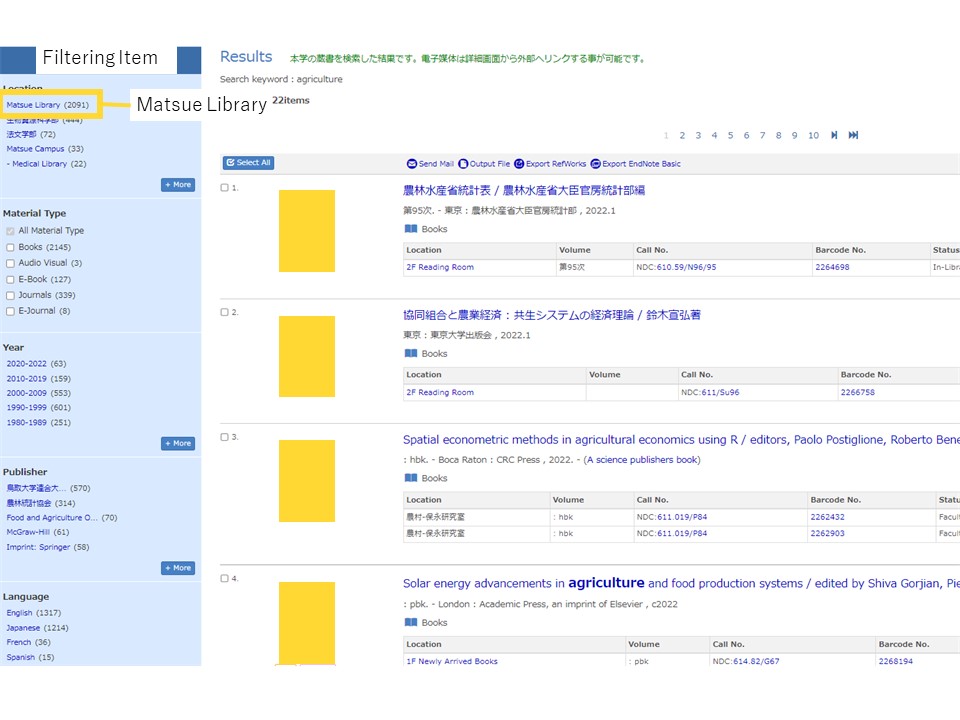
-
For E-Books, click on the "URL" button to read it. Even if the "Status" is set to "In-Library Use Only," you can access the E-Books from anywhere on campus as long as your device is connected to the university network, or from off-campus if you use a VPN connection service.
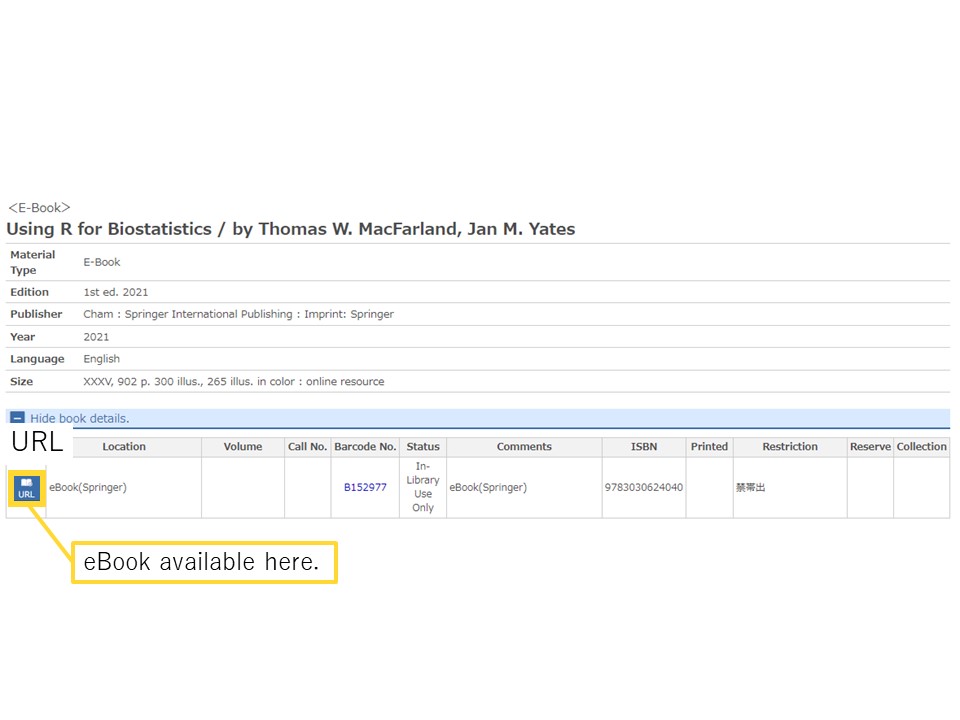
Additional Information: Reserving A Book Currently on Loan/ Requesting A Book from Another Campus Library
-
When the book which you want to borrow is on loan, you can make a reservation. Please click the "Reserve" button on the detail screen.
*The reservation is only for Students, Faculty and Staff of Shimane University.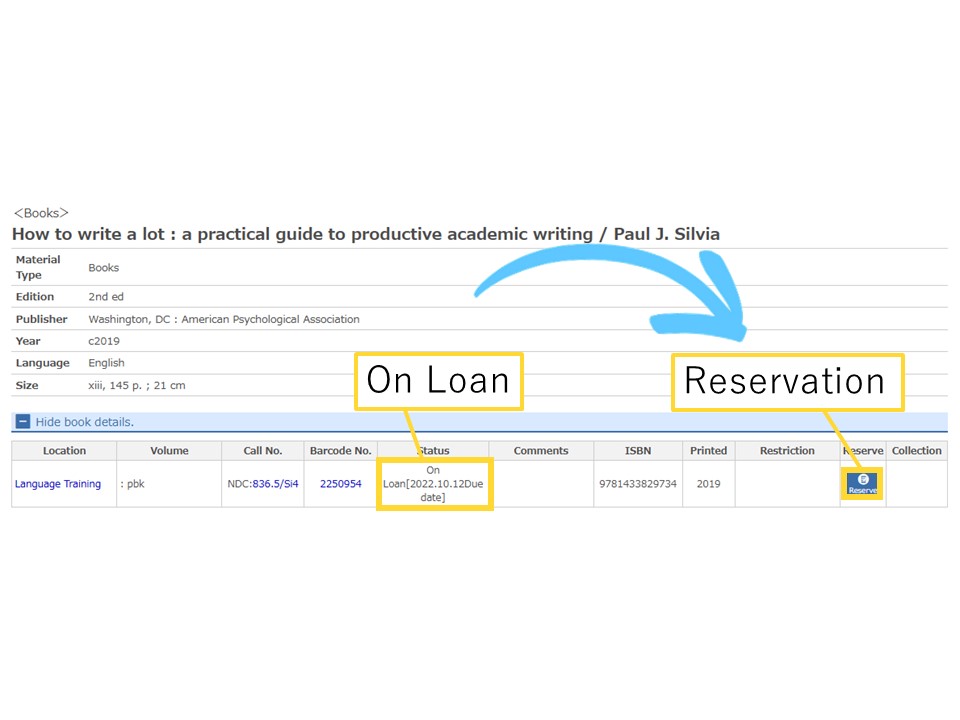
-
Log in with ID/Password of Shimane University Integrated Authentication System.
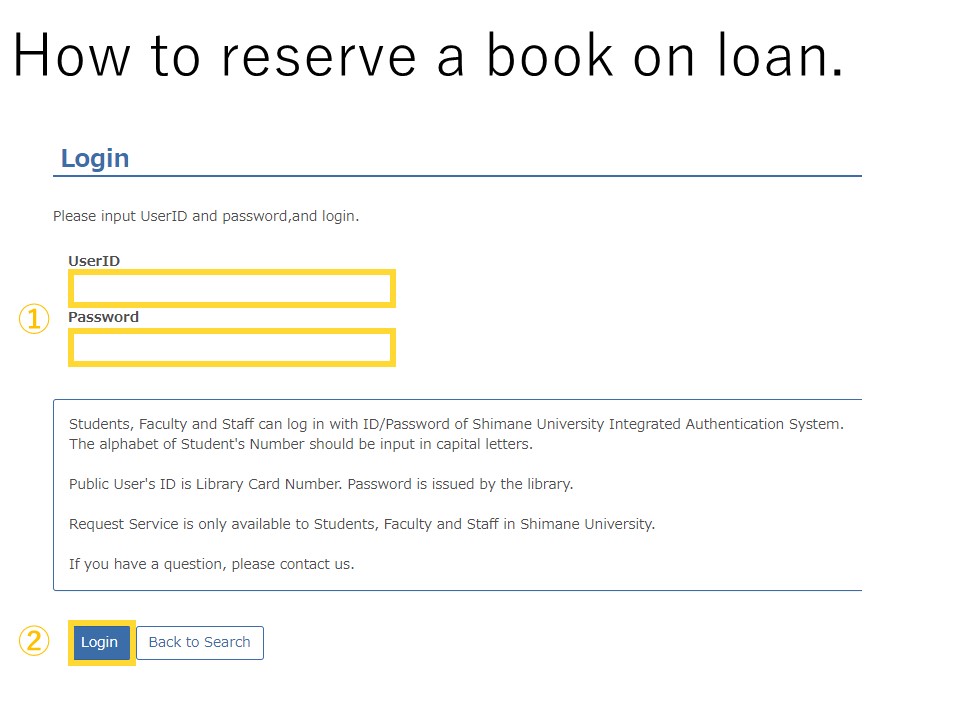
-
For "Receive Counter", if you belong to Matsue Campus, select "Main Library", if you belong to Izumo Campus, select "Medical Library" and click "Continue".
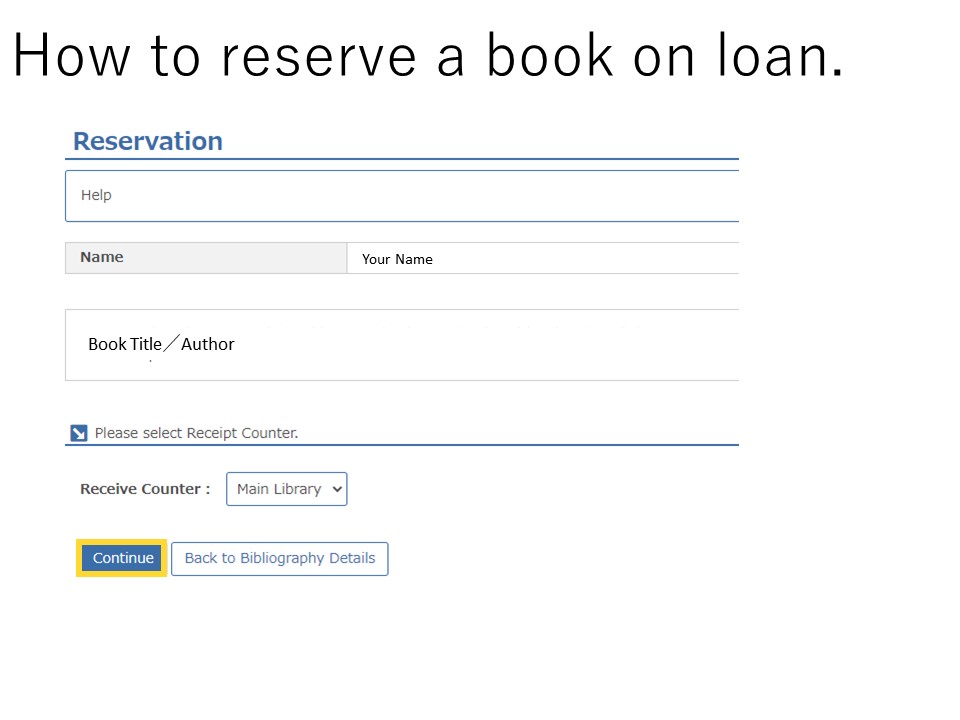
-
To complete the reservation, please click "Reservation" button. When the book is returned, the library will notify you on the way you select (E-mail/Telephone). Please make sure that your e-mail address and phone number are registered.
The same procedure can be used to request books from the Medical Library to the Main Library or from the Main Library to the Medical Library. When reserving a book at your own campus, you can only reserve items that are on loan, but you can request books not on loan if you request them from another campus library.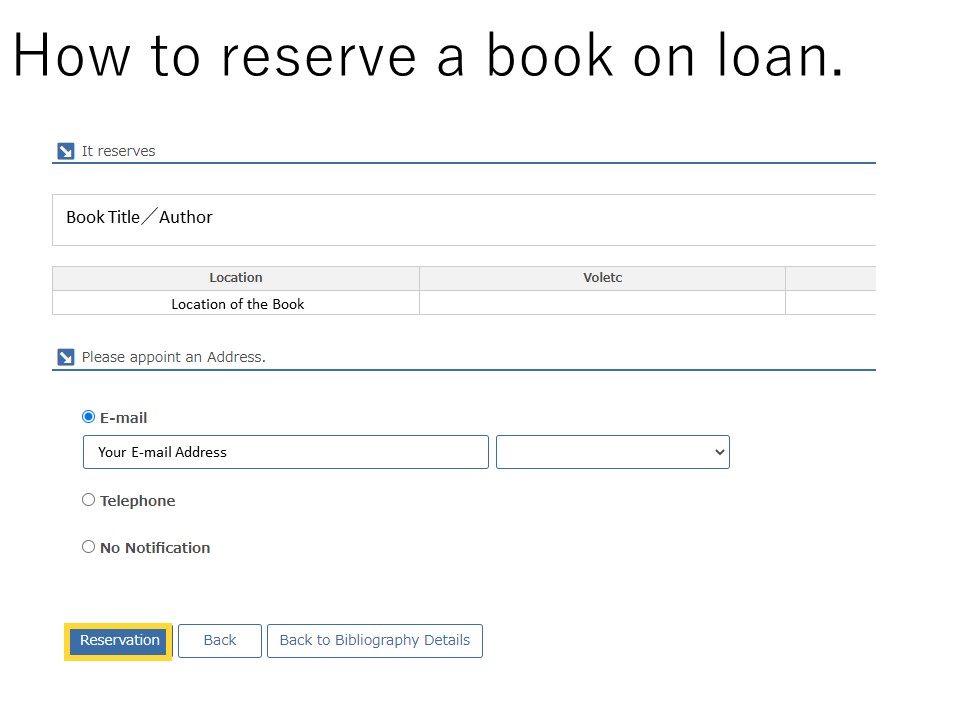
-
- Search Books Held by Other University Libraries
You can also order books from other university libraries for a fee, but you will have to pay for round-trip shipping (about 1,200-1500 yen, a big and heavy book will be more expensive) for each item.
Basically, please use the method of charge-free listed above and consider ordering from other university libraries when the need arises.
*Ordering from other university libraries is only for Students, Faculty and Staff of Shimane University.-
Access to "E-Resources" from the library homepage.

-
Click "CiNii Books" in the category of "All Category(Bibliographic Information)"
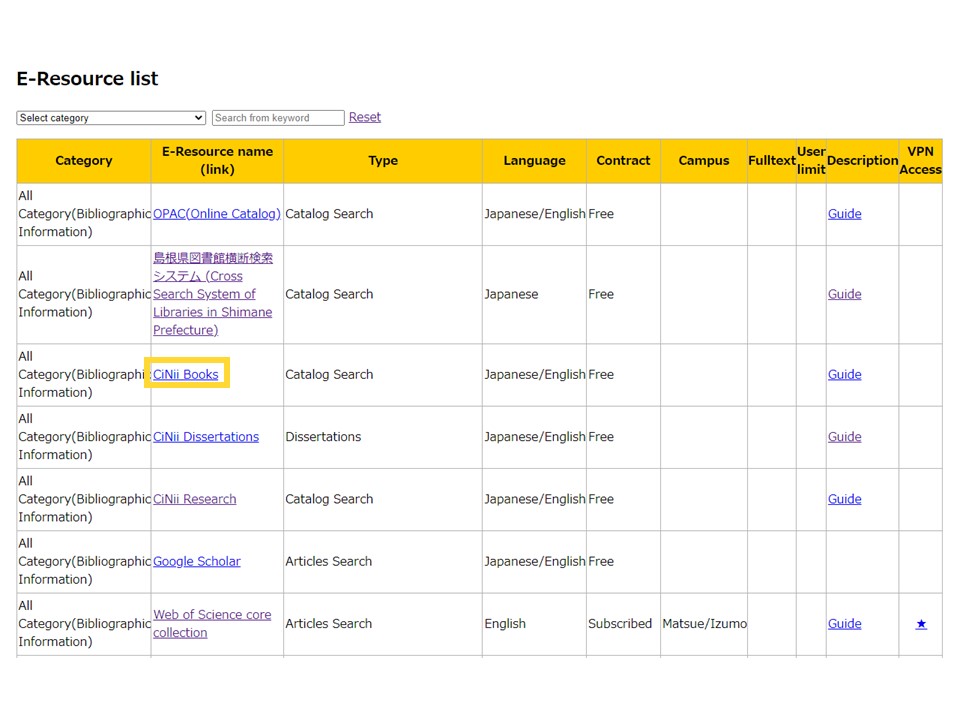
-
Search by keywords. When you want to limit the result to books in English, please select "English" from the "Language" pull-down menu.
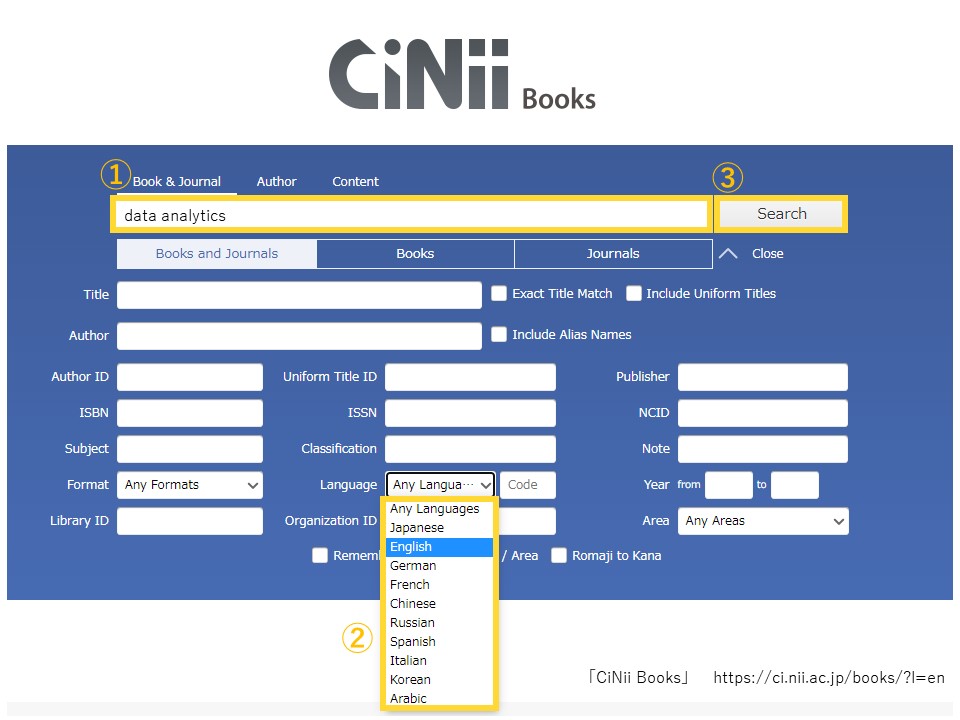
-
When clicking the title, the detail screen of the book will open.
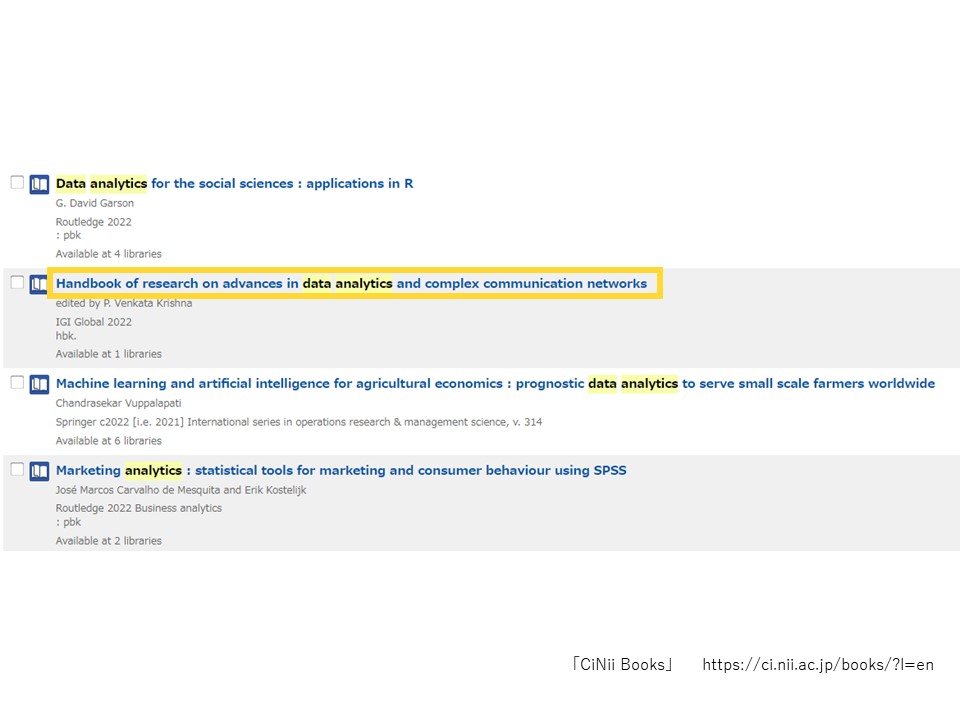
-
If multiple university libraries hold the book and your device is connected to the university network, Shimane University Library will appear the top of the list.
And when Shimane University Library holds the book, you can check the location on "OPAC" right side of the university name. *If the book is in a Faculty's Office, you can not borrow.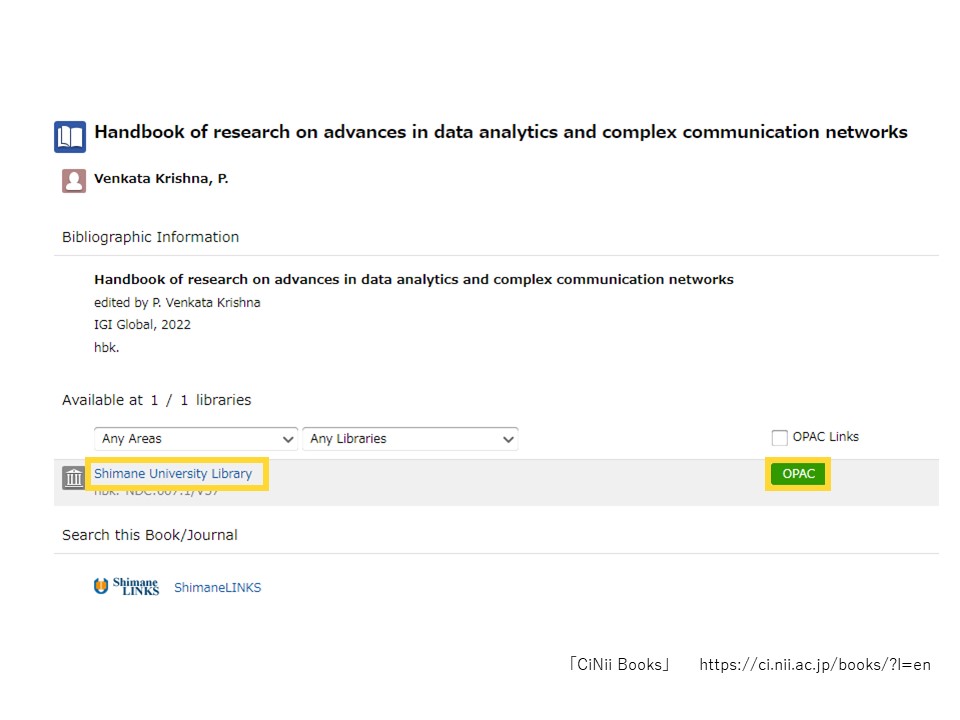
-
When Shimane University Library does not hold it and you need to order from another university library, please click "ShimaneLINKS".
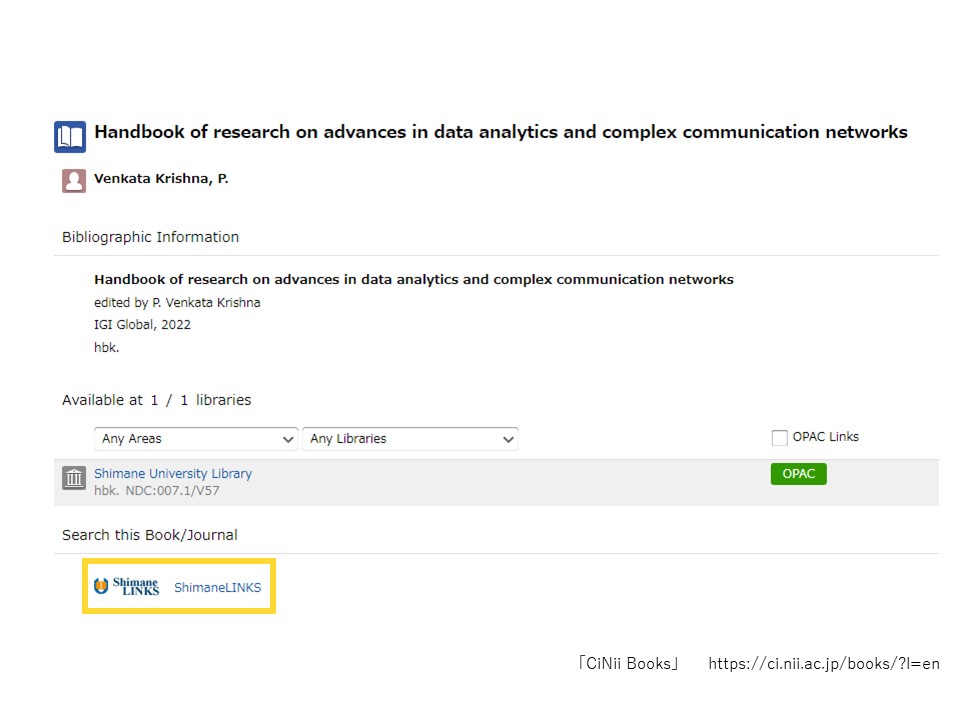
-
Click "学外文献複写・現物貸借を申し込む" (Make an application for InterLibrary Loan/Photocopy Request).
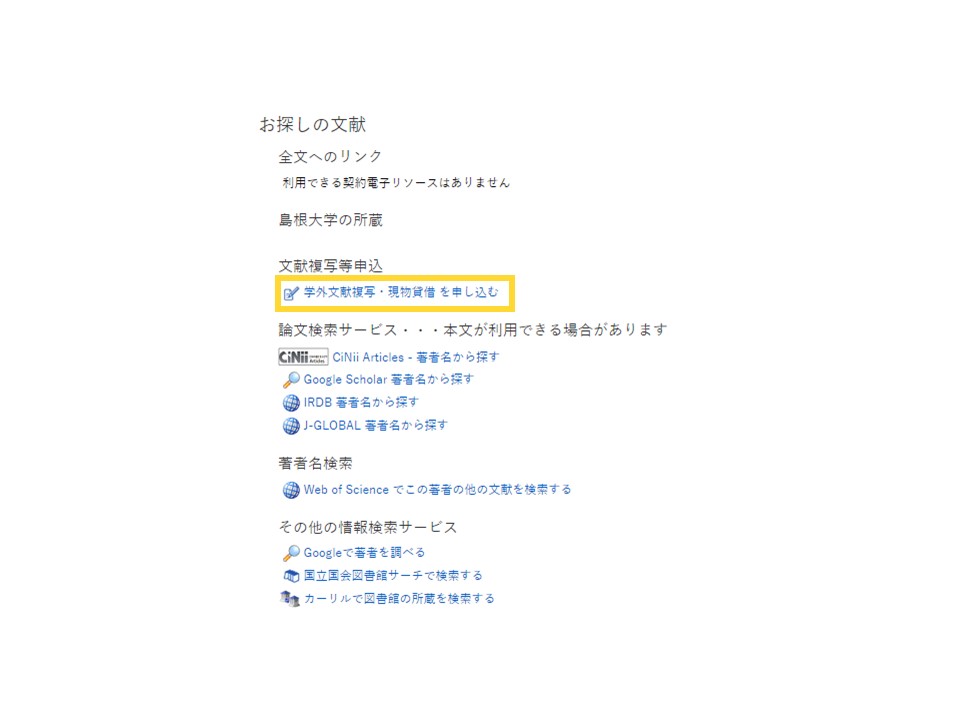
-
Enter the ID/Password of Shimane University Integrated Authentication System and click "Login".
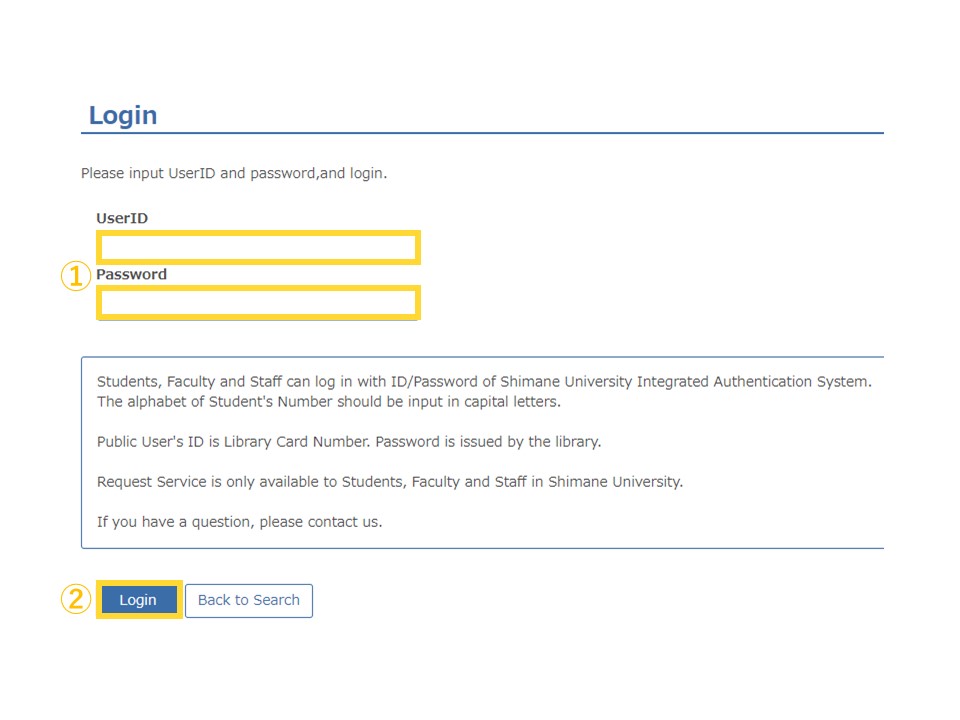
-
Check the "I accept the agreement." and click "Continue".
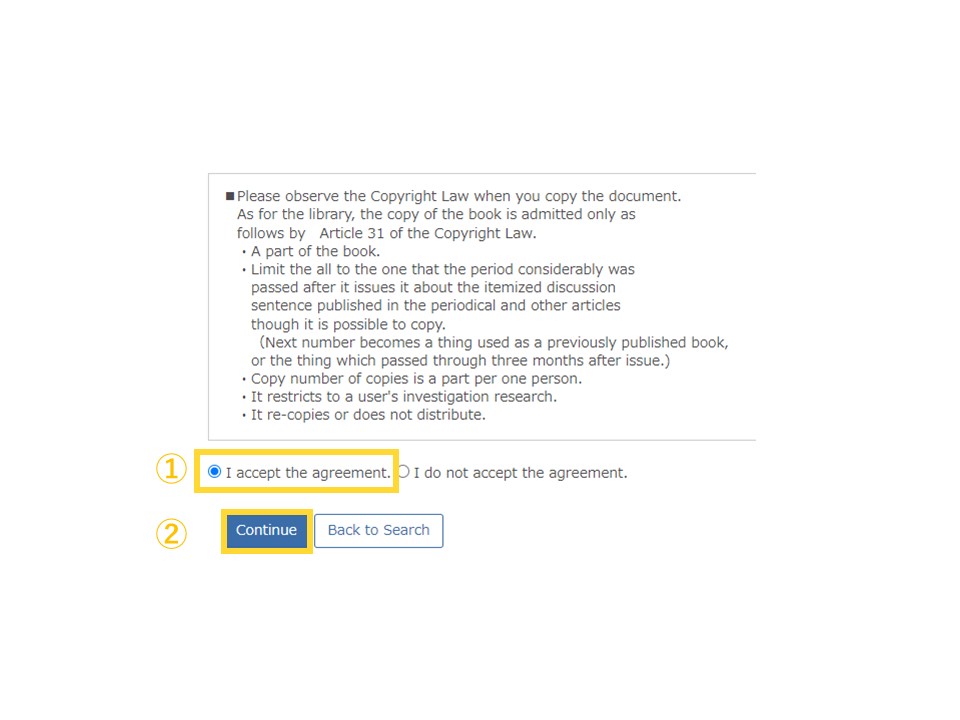
-
When you want to order a book, check "Loan". (If you want a photocopy of an article, check "Copy".)
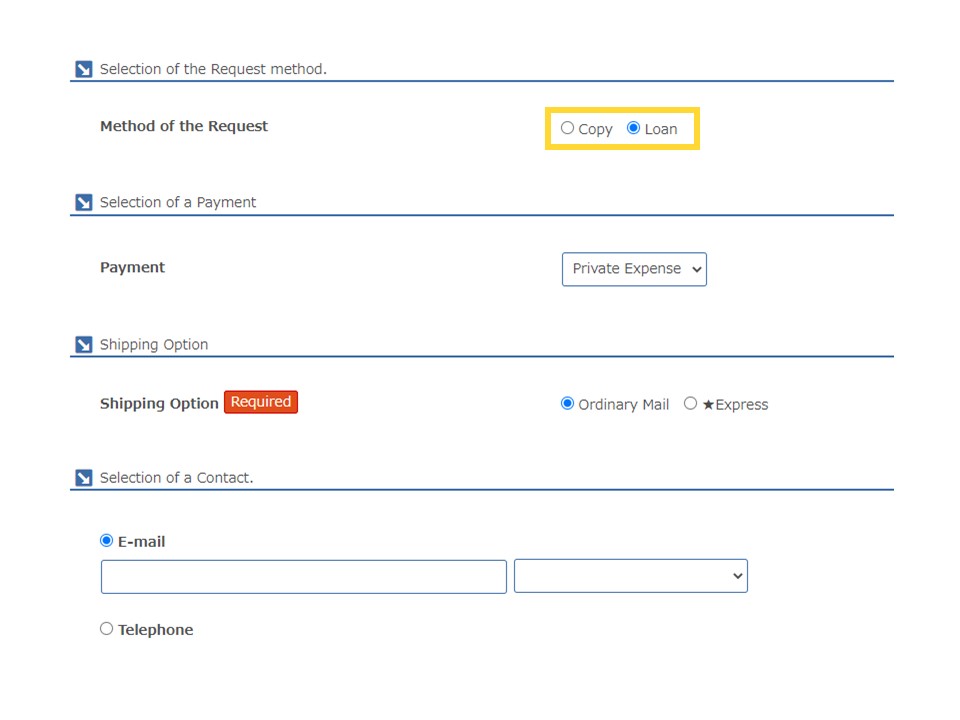
-
Choose shipping option. If you choose "Express", additional cost is required. (About 300-400 yen.) The default of a contact method is E-mail.
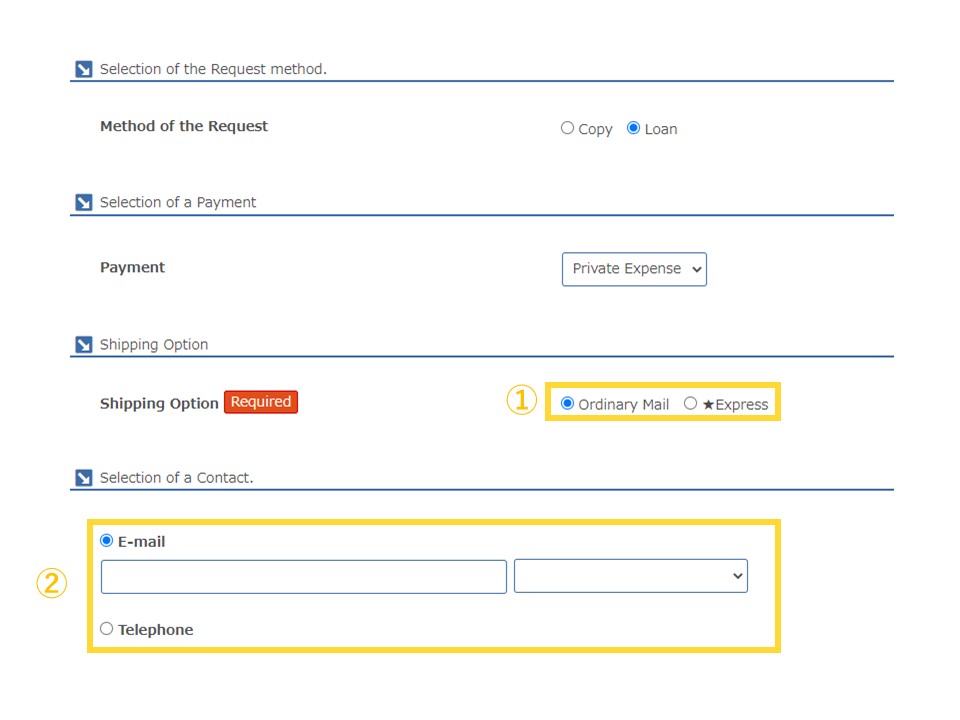
-
When you make an application through ShimaneLINKS, the necessary information is automatically input. If ShimaneLINKS is unavailable, login MyOPAC and make and application from "InterLibraryLoan/Photocopy Request" in "User Service" menu of OPAC.
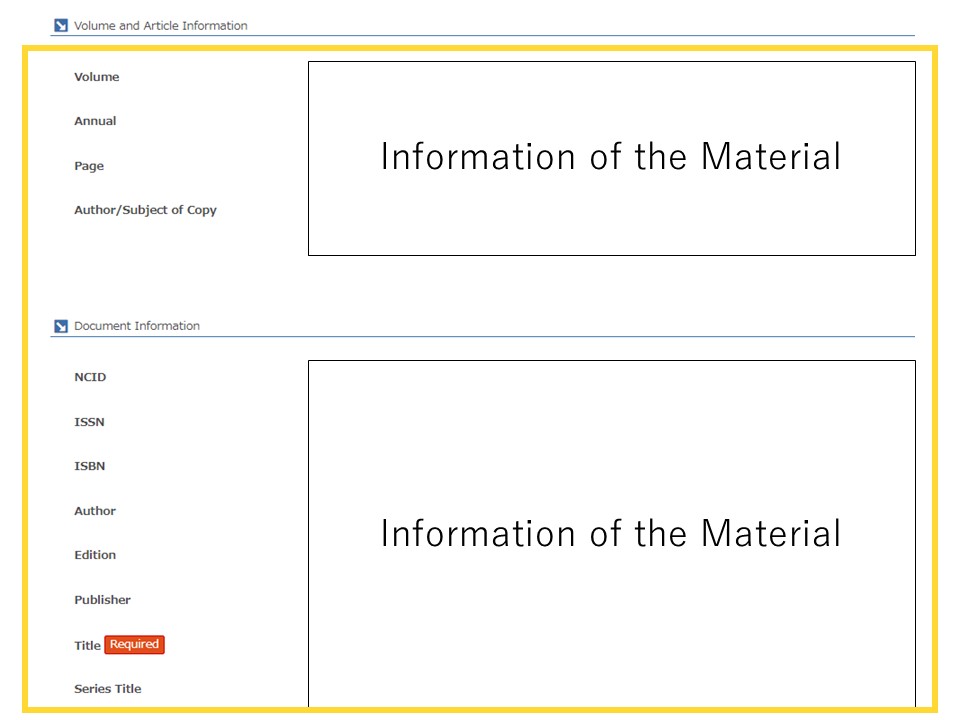
-
If you need to tell the staff something such as additional information, input the comment column. If there is nothing, please leave it blank. Click "Continue".
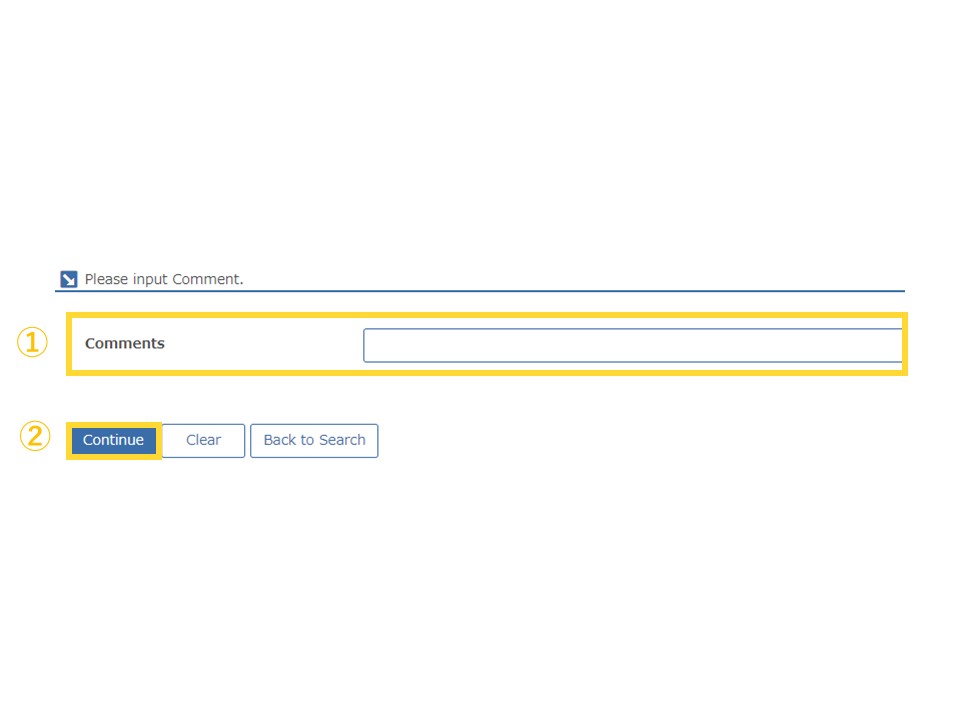
-
Check the confirm screen. If the all information is correct, click "To apply". Then the application is completed.
When the book arrived, the library will notify you by E-mail. The fee is shown in the E-mail and please pay that at the Service Desk.
In some cases, you may be asked to pay with stamps instead of cash. Stamps can be purchased at post offices, convenience stores, and University Co-op stores.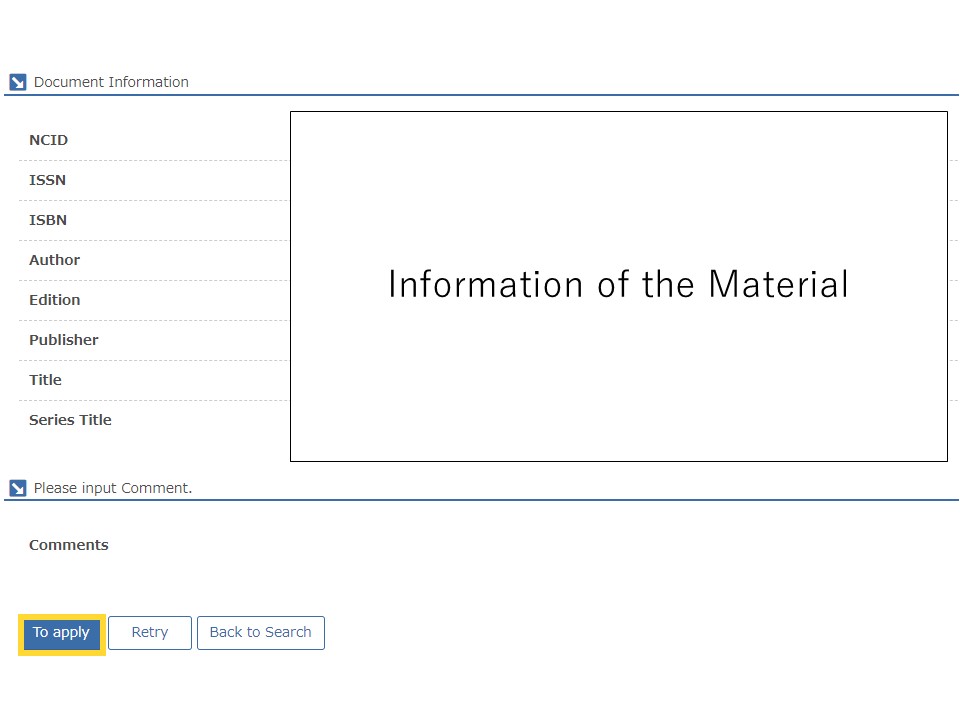
-