How Can I Use the Self-Checkout Machine in the Library?
This page explains how to use the Self-Checkout Machine in the Library.
Procedure
- Standing in front of the Self-Checkout Machine.
When you approach the Self-Checkout Machine, it shows the lend/extend screen.
- Choosing "Lend" or "Extend".
When you wish to borrow the item, please touch the "Lend". To extend the loan period, please touch "Extend".
You can extend the loan period only once, before the due date.

- Touching the Machine by the Student or Staff ID Card. (Insert the Library Card)
Please touch "IC card" on the Machine by the Student or Staff ID Card.
If you have a Library Card, turn the card over and insert it in the direction of the arrow.
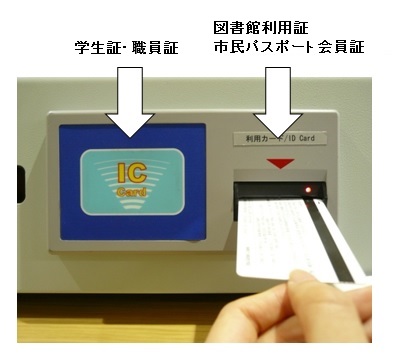
- Having the barcodes of books scanned.
Putting the book with its spine at the back, the barcode label at the top, and touching the left edge.
Please place one book since only one book can be checked out at a time.
If the book is scanned correctly, you will hear a "clack" sound. If you pick up a book too early, it may not be scanned correctly and the book may not be checked out.
If there is a second or third book, continue to place it in the same way, and finally touch "Finish".
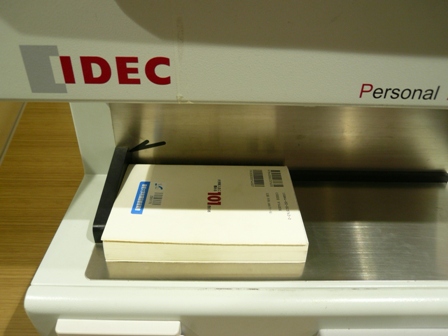
- Taking a Receipt and Your Card
At the end, you will receive a receipt (lending slip). If you have inserted your library card, the card will also come out at the same time, so please do not forget to take it with you.
The due date will be written on the receipt.

If you have a question, please contact the Service Desk or the staff below.
Main Library Service Group
0852-32-6086(Ex. 2740)
sabisu[at]lib.shimane-u.ac.jp
[at]→@
