How Can I Check a Status of Borrowing and Reservation?
When you log in MyOPAC, you can check the status of borrowing and reservation.
How to Enter a Page to Check
1. Clicking "User Service" on MyOPAC, then some service names appear.
2. Clicking " Check Status of Loan/Reservation" on the left top.
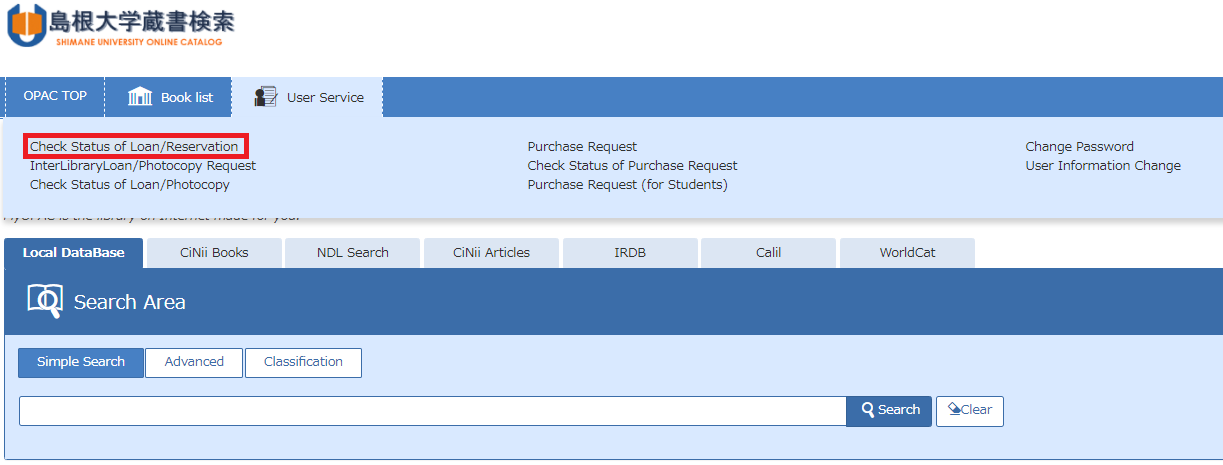
Checking the Status of Borrowing
After entering the page, it shows a list of books you are borrowing.
You can extend the due date on this page.
- You can extend the due date by clicking the "extension" button on the right of the page. It is available only once.
- If another person has already reserved the book, extension is unavailable. When it passed the due date, extension is unavailable too, and please return the book immediately.
Checking the Status of Reservation
On the page, you can also check the status of the reservation. When clicking a tab " Reserve Status " next to " Lending Status ", it shows a list of books you made the reservation.
If a book became unnecessary, you can cancel the reservation by clicking "Cancel".

MyOPAC has other service such as checking the history of borrowing/return and change your mail address.
If you have a question, please feel free to ask the staff below.
Main Library Service Group
0852-32-6086(Ex. 2740,2741)
sabisu[at]lib.shimane-u.ac.jp
Medical Library Group
0853-20-2094(Ex.(9)2094)
m-library[at]lib.shimane-u.ac.jp
