How Can I Reserve a Book?
If the book you want to borrow is currently on loan, or if you want to borrow a book from another campus library, you can reserve the book through OPAC.
Procedure
- Logging in MyOPAC
Logging in MyOPAC and search a book or firstly search a book on OPAC and then log in MyOPAC.
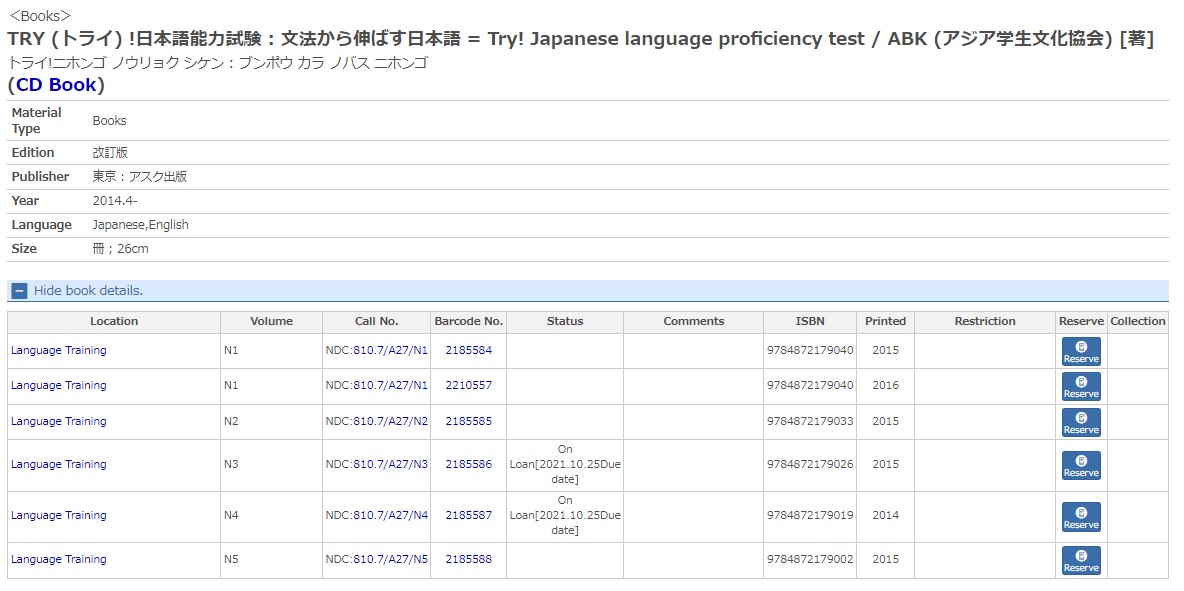
- Clicking the "Reserve" button.
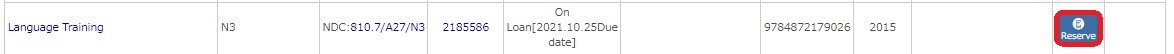
- Choosing the Receive Counter and please click "Continue".
The default counter is your belonging campus library.

- Choosing the notification measure and please click "Reservation".
When you choose "E-mail", we notify you the book arrival by e-mail.
If your mail address is not shown, please register it on MyOPAC.
Please click "OK" in the message of confirmation.
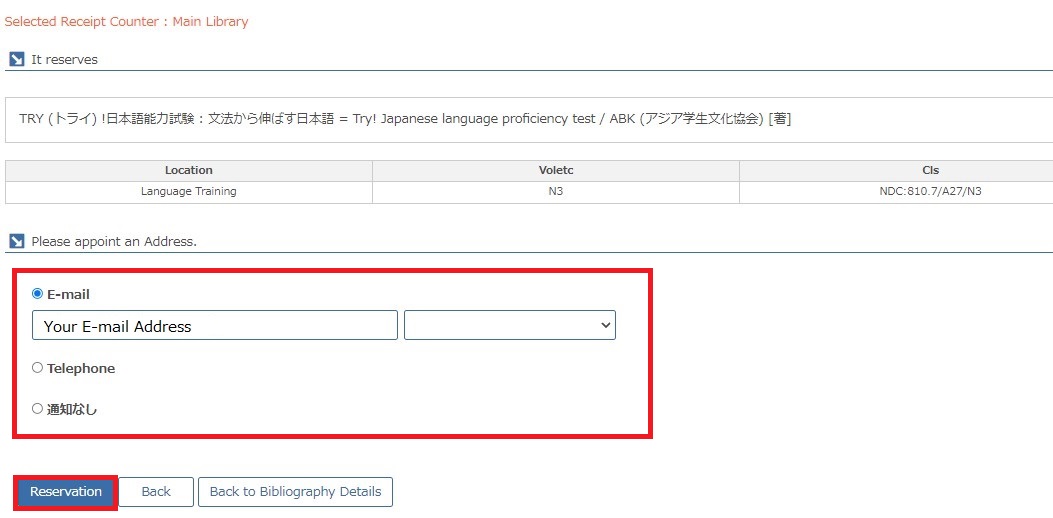
After the Book Arrived
We contact you by the measure you chose. Please come the Service Desk in the library along with your Student/Staff ID card.
The book will keep up to 1 week. When the book is still not borrowed after the period, the reservation would be canceled.
Other
- After making a reservation, you can cancel it from MyOPAC, for detail, please refer to "How Can I Check a Status of Borrowing and Reservation?".
- If the book you wish to borrow is still on loan and you cannot borrow it after the due date has passed, please ask at the Service Desk.
If you have a question, please contact the staff below.
Main Library Service Group
0852-32-6086 (Ex. 2740)
sabisu[at]lib.shimane-u.ac.jp
0853-20-2094 (Ex. (9)2094)
m-library[at]lib.shimane-u.ac.jp
[at]→@
